Program Note
UPDATE: [15:30 Pacific]
OK, everything is uploaded, so all old links should be working. Site seems stable for now. There are still bugs and things not working exactly right, but I'm still working on them, so hopefully they'll get better.
If you regularly comment here, you may have to either delete all "chrisweigant.com" cookies, or totally reload the page (or even quit and relaunch your browser) before you start getting the new site. Try logging in, and you should see a new login page. If you don't, you're still in the old site somehow.
[End update... more later...]
Well, we're up and running. Kind of.
The core code of the site has been upgraded at this point, but nothing has been adequately tested. So today (Sunday, Jan. 10, 2010), the site will have a lot of quirks. As the day progresses, bugs will be fixed, and things will start working again.
One thing you should be aware of is that your old "cookies" will not work anymore. What this means to you is that you may experience problems logging in to the site, or viewing it.
You should re-load this page and will have to change any "automatic" login settings, and manually log in before they will work again.
Again, we apologize for the inconvenience, and promise that throughout the day, the site will look better and better, so reload it often to see our progress!
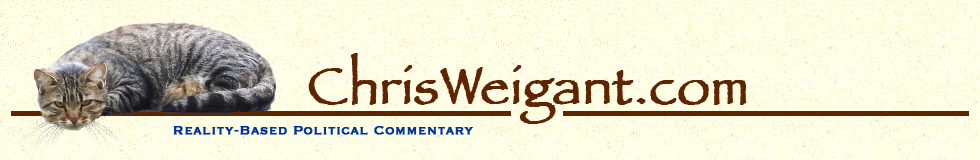





{tap} {tap} {tap} Is this on??
Ahem.....
Where was I??
Seems to be working fine, CW :D
Michale...
Everything seems to be working just fine - I didn't have to do anything differently.
Which is a very good thing because I wouldn't have a clue how to delete all chrisweigant.com cookies ... not that I would even want to!
Well, CW, I was able to "log in," and check again the
Remember this password" box . . . but the login page seems the same. I'll try exiting completely, then
logging in again.
Pretty easy on this end ... no cookie reloading or nothing!
To everyone -
Whew! I think I dodged a bullet, as most everything seems to be up and running fairly smoothly at this point. No catastrophes during the upgrade, but I did have to upload for a lot longer than I thought (to save all the old links from the old articles, I had to basically duplicate every image, chart, movie, and other media upload since the beginning of the site. But once it all finished, we seem to be complete once again.
I had to issue the warning about the cookies, because when I first loaded stuff up Sat.night it didn't seem to show up on my browser. I don't know what the problem was, got a totally blank screen, but when I deleted my cookies everything started working. But that's likely because this was the test machine for everything, so things likely got confused. Glad to hear everyone's logging in OK. HawkOwl -- if the login screen you're getting is in grey tones (except for the word "Word" in Wordpress and the login button, which are blue), it's the new one. If it's got a dark blue border, it's the old one.
But ALL THE OLD CODE has been deleted now, so if it's working it should be working with the new stuff.
For most, the cookie upgrade will happen automatically, and invisibly. New cookies are there to improve security with the database, but you shouldn't even notice any difference.
One thing some might find is that you'll have to reset the login page (or edit the URL) if you keep the page bookmarked. There is a new "path" or URL to the login page:
http://www.chrisweigant.com/cw/wp-login.php
So if you've got a login bookmark, you'll need to edit it or set a new one. Just FYI.
What's not done:
Several bugs to fix, and further improvements to make. The new headers may be misaligned, need to do some CSS work. THe new sidebars still need tweaking here and there a bit. Images may change (get better) soon, too.
What is done and is new and cool:
The ObamaPollWatch pages and the FridayTalkingPoints pages. Go up to the top right on pretty much any page, and there are buttons to take you to both of these wonderful new areas. Well, semi-wonderful.
The FTP is mostly the same layout, with new header (I may change the font style, not 100% happy with it, but I like the word balloon!), still have work to do on the sidebars to improve them. What I'd really like to do here is to have all the columns and award winners in a mini-database, so you could search for specific politicians' names and see what columns they've been in easily, and could also make more dynamic lists of the leaderboards. But technically, this is a big job, so this may take awhile before I figure it out.
OPW is the one where lots of stuff is truly new. Over on the left, at the top, are two daily widget-ey things that provide an up-to-date daily graph from the two best "poll of polls" pollsters out there, RealClearPolitics.com and Pollster.com. So if monthly graphs aren't enough for you, you can check the site during the month and see how things are going on a daily basis, and get both sites' great daily graphs, in one convenient OPW place (tell your friends!). If there are any other polling sites you'd like to see there, let me know. [There is supposed to be a list of other polling sites such as fivethirtyeight.com, mid-way down in the right sidebar, but it doesn't seem to want to work right now, one of the bugs I have to fix...]
Lower down on the left are all the comparison graphs between Obama and previous presidents, as well as previous presidents' baseline approval charts. The comparison ones are updated monthly, and the new format will make it easier for me to do these updates (in a technical, behind-the-scenes sort of way).
The OPW page does take a bit of time to load, though, so let me know if it's too annoying.
On both OPW and FTP there is a list of previous recent columns in just those categories, and in OPW down on the bottom on the right is a full list of all the old 2008 "electoral math" columns. These will likely become handy as the 2012 race gears up, for comparison's sake.
Not done, in both OPW and FTP are the sub-pages "About" and "FAQ" but I will be adding text to these at some point in the next few days.
Eventually, if I can figure out "redirecting" the old OPW and FTP awards pages will automatically go to the new pages. Right now, the old pages are up for legacy links to find, but eventually I'd like to just automatically point the user at the new pages.
Anyway, the skeleton is in place and doing well. All the stuff that isn't visible (for the most part) is up and running well. The stuff there is left to change is all relatively minor stuff that I can take care of in the next week or so, as the BIG JOB is now finished.
Thanks for being so patient, everyone, and for putting up with "re-run" columns while I grappled with the mysteries of PHP programming.
PLEASE let me know if you are having problems, something is appearing weird on your browser, or if you hate something and really, really would like it changed.
And thanks again for hanging in there.
-CW
Is anybody else seeing the headers (picture at the top of the page) off-center to the left of the page?
Otherwise upgrade looks good!
Stan....