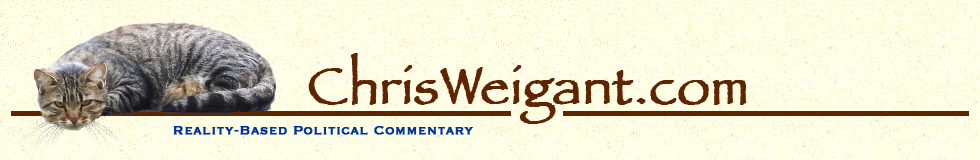FAQ
Frequently Asked Questions
Click on the question in the list, or scroll down to see all the answers.
- How do I register as a new user?
- I lost my password. Help!
- I logged in, and it took me away from your site.
- How do I see/edit my user profile?
- How can I login without having to see my user profile?
- Why is there no "Print" button?
- What is "RSS"?
- Can I use HTML tags in my comments?
- Why can't I comment on an old article?
- I posted a comment, but it hasn't appeared yet.
- What's a "Permalink"?
- What's a "Trackback"?
- I have a question that isn't covered here. What do I do?
- Is that your cat at the top?
How do I register as a new user?
Register here, or click the "Login" button on the menu bar at the top of each page, and then when you get to the login page, click on the link "Register" (found below the login box) and enter your user data. You only have to register once, as once you are a registered user you can just log in whenever you want to post a comment.
I lost my password. Help!
Click here, or click the "Login" button on the menu bar at the top of each page, and then when you get to the login page, click on the link "Lost your password?" (found below the login box) and enter your user name and email address. Your new password will be emailed to you.
I logged in, and it took me away from your site.
When you first register, and sometimes when you log in, you are taken to the WordPress User Profile page. This is where you can edit your user settings. If you prefer not to see this page, try clicking on an article's "comments" link from the main page, which will take you to the full article, complete with comments. Down at the bottom, click the "Login" text link. After you log in, it should return you to the article's page, where you can now post a comment.
How do I see/edit my user profile?
To view your user profile, and your user settings (or to edit them), either log in from the main page (which should take you to the user profile page after logging in), or click on an article's title and then scroll down to the bottom. Where it says "Logged in as YourName," click on your user name and it should take you to the user profile page.
How can I login without having to see my user profile?
Try viewing an article before you actually log in to the site. View the main page at http://www.chrisweigant.com, but then click on the titles of the articles you want to read. You will be taken to a dedicated page for that article. For technical reasons, if you scroll down to the bottom of that article, and click the "Login" text at the bottom, you will be automatically returned to that article's comments area after entering your name and password. So if the "Profile" page annoys you, you might consider logging in this way.
Why is there no "Print" button?
Many blog sites have a button or link at the bottom of the posts, to format the article for printing. This removes ads and other extraneous graphical bits so you can print the raw text of the article out, and thus easily read it. Our site provides such print service automatically, so you should just select "Print" from the menu of your browser, and you should find that the resulting printout is clean, and free of such extras. There is no need to use a separate "Print" button or link in order to clean the article up for printing, as it should all be handled automatically. If you are not happy with the way the printouts look, please let us know.
What is "RSS"?
RSS stands for "Really Simple Syndication" and is a way of being notified automatically whenever a new article appears ("Site RSS") or anyone posts comments to articles ("Comment RSS"), rather than having to check back to the site repeatedly. Here is an extensive "how-to" page with lots of detailed information (with pictures, even) on how to set up your computer to read an RSS feed.
Can I use HTML tags in my comments?
Yes, most common HTML tags will work here. If problems develop over misuse of tags, this feature may be turned off at any point, so use them correctly, please.
If you'd like to use HTML tags to provide emphasis to your comments (such as bold or italic or underlining, please see our Commenting Tips page for instructions on how to do so.
Why can't I comment on an old article?
Comments are closed roughly two weeks after the article posts. Sorry.
I posted a comment, but it hasn't appeared yet.
The very first time you post a comment, it is held for approval. This is to avoid comment spam. It may take a while before it appears, but be patient. After your first comment is approved, all subsequent comments you post should appear immediately, as long as you don't post more than one link per comment.
What's a "Permalink"?
"Permalink" stands for "permanent link." Clicking on an article's "Permalink" just takes you to the same full-page article as clicking on the article's title does.
Permalinks are used when you want to point out an article to someone else, by email for instance. Instead of pasting the URL of the site's main page (http://www.chrisweigant.com/) into your email, you should go to the article's full page, and then use the Permalink instead, so that you will direct people to the appropriate article, and not just the home page of the site.
Since the main page automatically changes whenever a new article is posted, the article you're trying to point out may not be visible on the main page at a later date. But if you use the Permalink, the article you are referencing will always appear, on its own.
What's a "Trackback"?
Trackbacks are used by other blog writers to share credit when citing an article from someone else's blog. If you don't write a blog yourself, then just ignore the "Trackback" link at the bottom of each article's full page.
I have a question that isn't covered here. What do I do?
Use the "Email Chris" page to send a message to the webmaster and blogmaster (i.e., Yours Truly). Your email address will only be used to communicate with you about your query, and will not be sold or otherwise used to generate spam, rest assured. But you must enter a valid and active email address to send a message of this type. This allows us to filter spam coming in to the site.
Is that your cat at the top?
Nope, it's just a random grumpy kitty I found a picture of on the internet.